ReCaptcha
A captcha is a program that can help ensure that only actual people, not spammers or robots, are using particular parts of your site. reCAPTCHA displays an image of two words and asks the user to type them in before continuing.
Omeka Classic versions 1.3 and higher have built-in support for reCAPTCHA, a free captcha service from Google. Several Omeka plugins that used to handle captchas individually now all use Omeka's built-in support.
Configuring
In order to enable reCAPTCHA for your plugins, you need to do a little configuration.
- Go to https://www.google.com/recaptcha/ to sign up for a ReCaptcha key. Note that you will need to sign in with a Google account to acquire a reCATPCHA key.
- In the "register a new site" box, enter the url for your Omeka site and select the reCAPTCHA version you want. For more information, see the reCAPTCHA documentation.
- You will need two keys for your Omeka site: a site (public) key and a secret (private) key.
- Once you have registered the site, you should see a section called "Keys" under the heading "Adding reCAPTCHA to your site". This displays both the site and secret keys.
- Either copy your keys to a secure location or leave this page open in one window and return to your Omeka installation in a new window.
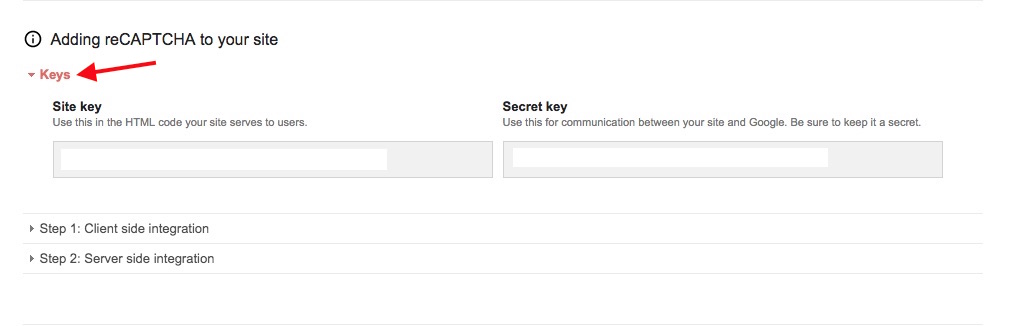
- Return to you Omeka Classic admin dashboard and Settings in the top navigation.
- From Settings, go to the Security tab and scroll down to the Captcha section.
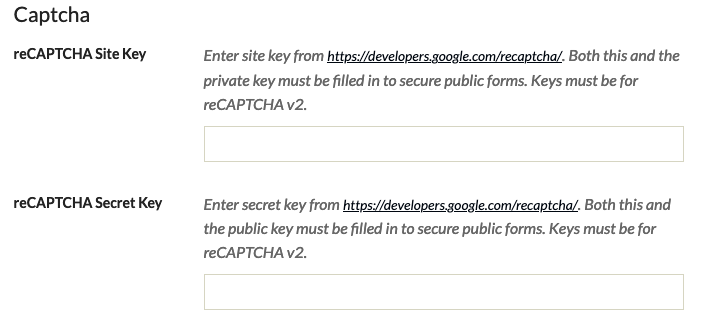
- In the fields provided, enter your site/public and secret/private keys (copy and paste should work).
- Be sure to click the green Save Changes button on the right hand side of the screen!
Plugins that use reCAPTCHA
The following plugins use Omeka Classic's reCAPTCHA support, and configuring reCAPTCHA as explained above should enable captchas for all of them:
Please make sure you are using the latest version of these plugins.