Configuration Options
The following are commonly requested options which can be configured in the file local.config.php, located in the /config directory.
For a full list of available configuration keys, please see the developer documentation page on configuration settings.
Password settings
You can change the requirements for user passwords. The options include minimum length, number of upper and lowercase letters, and setting allowed symbols.
'password' => [
'min_length' => 6,
'min_lowercase' => null,
'min_uppercase' => null,
'min_number' => null,
'min_symbol' => null,
'symbol_list' => '`~!@#$%^&*()-=_+[]\{}|;:",./<>?\'',
],
Requirements will display on the user creation and edit pages.
Thumbnails
The thumbnails configuration key holds most thumbnail settings:
'thumbnails' => [
'types' => [
'large' => ['constraint' => 800],
'medium' => ['constraint' => 200],
'square' => ['constraint' => 200],
],
'thumbnailer_options' => [
'imagemagick_dir' => null,
],
],
Under types, set the maximum pixel dimensions for derivative images for media files. There are separate options for large, medium, and square. Defaults for these are 800, 200, and 200 pixels respectively.
thumbnailer_options is an array of options passed to the specific thumbnailer in use. For example, the imagemagick_dir thumbnail option sets the path to the folder where ImageMagick's convert command can be found on the server. This can be useful if Omeka S can't auto-detect the correct path for ImageMagick.
Use the System Information page to verify your installation's ImageMagick version. If there is an error when you click the button, that can indicate whether you need to set the configuration manually.
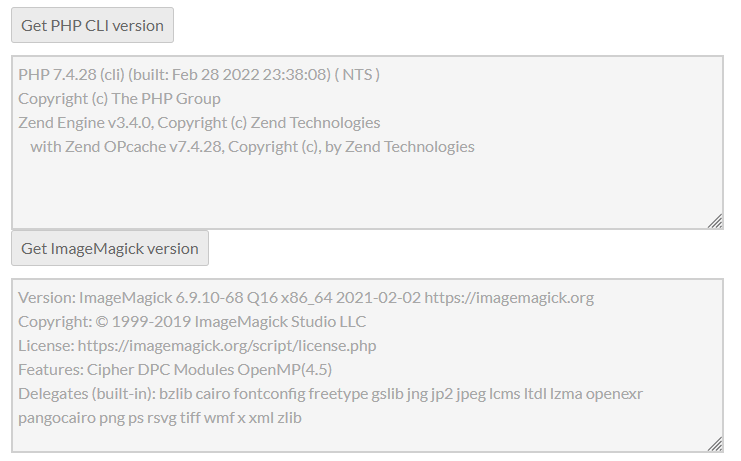
The thumbnailer to use is set under the service_manager key, by setting the
alias for Omeka\File\Thumbnailer:
'service_manager' => [
'aliases' => [
'Omeka\File\Thumbnailer' => 'Omeka\File\Thumbnailer\ImageMagick',
],
],
The default thumbnailer is Omeka\File\Thumbnailer\ImageMagick. Also available are Omeka\File\Thumbnailer\Imagick (which uses the imagick PHP extension) and Omeka\File\Thumbnailer\Gd (which uses the commonly available gd PHP extension).
You can also set the thumbnailer to Omeka\File\Thumbnailer\NoThumbnail, which will prevent your Omeka S installation from generating thumbnails.
GD is a basic graphic library installed by default with PHP. It can create thumbnails for common image formats only (jpeg, gif, png).
Imagick and ImageMagick are the same library and can create thumbnails for more than 200 formats. Imagick is integrated into PHP and ImageMagick is the command-line version.
ImageMagick may require you to manually set a path in imagemagick_dir, whereas Imagick and GD do not require paths.
You can use the "System information" page at the very bottom of the administrative interface to double-check whether GD and Imagick are enabled as PHP extensions on your server.
Note
Some servers will not allow applications to run command-line programs via PHP. You may see an error message such as
Laminas\ServiceManager\Exception\ServiceNotCreatedException
Service with name “Omeka\Cli” could not be created. Reason: Neither “proc_open()” nor “exec()” are available.
In this case, ImageMagick will not work but Imagick and GD will.
PHP path
Omeka S uses background jobs for some long-running tasks that operate on many items or just otherwise might take a long time. Omeka S uses the PHP CLI (command-line interface) to run these jobs, the php command. An invalid PHP path can cause a number of problems for your Omeka installation.
Omeka 4.0 and later requires PHP version 7.4 and later.
Omeka S by default will try to automatically detect the path to the PHP CLI on the server, but for some servers this detection doesn't work, or there are multiple different php commands to choose from.
Use the System Information page to verify that you installation has identified the correct PHP path. If there is an error when you click the button, that can indicate whether you need to set the configuration manually.
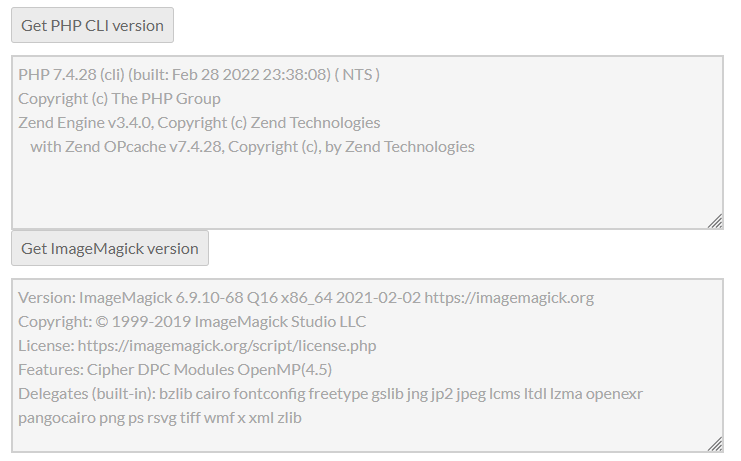
If you begin to see errors once you start working with Omeka, reading something like "PHP-CLI error: invalid PHP path", or have jobs that start but do not finish, you will need to manually set the PHP path.
You may also wish to manually select an earlier stable PHP version, rather than a new version that may be causing unexpected behavior in your Omeka site.
To set your PHP path you will need access to the server where your Omeka S site lives; you set the path by editing files in the Omeka site. You cannot set the PHP path from the admin dashboard.
Manually configure the correct path in the file local.config.php, located in the /config directory:
'cli' => [
'phpcli_path' => null,
],
Replace the word "null" with a path, contained in single quotes ('usr/local/bin/php'). This path commonly looks like /usr/local/php80/bin/php, /usr/local/bin/php, or /usr/local/bin/ea-php74.
These are just examples; the proper path will be specific to your server. Search the help documentation or knowledge base for your hosting provider for the correct PHP path; this is a frequently asked question for a large variety of software installations. If you can't find anything, contact your hosting provider or sysadmin and ask them.
If you have downloaded the file in order to edit it, be sure to upload the changed version back to your Omeka installation.
Mail
The mail key can be used to configure how Omeka S sends emails. Omeka sends emails to users upon registration and when they reset their passwords; modules can add other email functions, such as confirming submissions.
The default is to use sendmail, where the server is responsible for having mail delivery configured and set up. Sendmail generally requires no configuration on the Omeka S side. Another option for some servers is to configure a direct SMTP connection for sending mail.
An example configuration, to be added at the end of local.config.php, will look something like this:
'mail' => [
'transport' => [
'type' => 'smtp',
'options' => [
'name' => 'localhost',
'host' => '127.0.0.1',
'port' => 25, // 465 for 'ssl', and 587 for 'tls'
'connection_class' => 'smtp', // 'plain', 'login', or 'crammd5'
'connection_config' => [
'username' => null,
'password' => null,
'ssl' => null, // 'ssl' or 'tls'
'use_complete_quit' => true,
],
],
],
],
See the laminas-mail documentation for clarification.