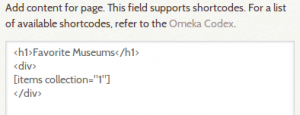The Omeka team is delighted to announce the release of Omeka 2.2! This release includes many new features and enhancements for site builders, theme developers, and plugin developers alike.
Shortcodes
The most significant new feature is the availability of shortcodes, similar to those found in WordPress. These provide an easy mechanism for building richer pages, and for redesigning your home page without needing to dig into the theme’s files, and indeed without knowing PHP at all.
In a Simple Page, you can build up a displays of items, collections, even specific files attached to items. Options for items let you specify items from specific collections, recent items, sorting and ordering, and more. Similar sets of options for collections and files let you display exactly the information you want to select. See the shortcode documentation for a full list of the possibilities. Once you have built your page, you can use the existing feature in the navigation settings to make that page your new homepage.
Moreover, plugins can easily add their own shortcodes. The new bundled release of Exhibit Builder adds shortcodes for displaying particular exhibits, and a new release of Geolocation lets you insert a map of specific items anywhere on the page. Finally, a new plugin, Shortcode Carousel, let’s you add a carousel of items to your page using all the same options available for items.
Conversely, plugin developers can invoke shortcodes within their own code, letting you easily show content related to your plugin’s information.
(Note to site builders who have used PHP directly in your Simple Pages–shortcodes now replace the need for using code directly, so to improve security we have removed the ability to insert PHP directly. See the developer documentation about shortcodes to learn how to convert your code to a plugin if the existing shortcodes do not meet your needs.)
Themes
Also to allow more flexibility, the default theme, Thanks, Roy, now includes color configuration options. You can now specify things like the background and link color for your site.
Other changes to the theme and design options include:
-
an option to not display the element set name (e.g., “Dublin Core”) above metadata
-
improved accessibility across all themes
-
distinct fallback images for audio, image, and video files
-
thumbnails for records in site wide search results
Updates to the bundled themes, Thanks, Roy, Berlin, and Seasons reflect these changes.
New versions of themes from the Omeka 1.x series, Santa Fe, Rhythm, Minimalist, and Emiglio are also now available with similar improvements.
For theme developers, there is a new function to retrieve a representative image for collections and exhibits. Currently, this produces a thumbnail to represent the collection or exhibit on the front page, search results, browse pages, and within shortcodes, but of course themers can use this to enrich other pages however they choose.
Themes can also specify their own fallback images instead of the using the default ones for text, audio, image, and video files. If you want to create your own fallback image for another MIME type, you can register the image for the type via a plugin. Developers should read the documentation for changing fallback images for details.
File Derivatives
Last, administrators and developers have many new options for how file derivatives are generated. Omeka now includes the choice between using PHP’s IMagick library versus using the imagemagick processing tool directly. This can be useful when addressing security settings on some servers. Administrators can also configure blacklists and whitelists for the types of files to try to create derivatives for.
Omeka also supports two new options for creating derivative images. First, administrators can also change the “page” of a file used as the basis of the derivatives. For example, the first page or frame of video files is often black, which produces a black derivative image. Instead, setting the page to 3 would make Omeka try to create an image from that frame. Second, the “gravity” option lets administrators specify which region of an image to keep when creating a square thumbnail.
Developers can also create their own, new ways of creating derivative images, say by using a different library or handling different options.
Plugins
In addition to the new versions of themes listed above, the following plugins have new versions that take advantage of some of these new features:
-
Simple Pages (bundled)
-
Exhibit Builder (bundled)
These are just a few of the changes you will see in Omeka 2.2. Please read the release notes for a full list. Developers should also read the What’s New in 2.2 section of the developer documentation.
Many thanks, and happy building!