I’d like to take a moment to introduce you to a new plugin which will be of particular interest to those of you who work heavily with visual sources: Exhibit Image Annotation. This plugin allows you to add a content block to exhibit pages in which you can annotate an image. While you can only annotate one image per block, you can have multiple image annotation blocks per page. Curious about how it works? Read on:
When the Exhibit Image Annotation plugin was ready for serious testing, I wanted to find an image to annotate which could give the plugin a meaningful test drive. I had already created a testing exhibit focusing on the works of Gilbert Stuart, an early American painter, which led me to a perfect image for this plugin: the Lansdowne Portrait of George Washington.
The Lansdowne portrait, painted by Gilbert Stuart around 1796, is one of the most famous portraits of the first president of the United States, currently is on display at the National Portrait Gallery in Washington, D.C. In the early 2000s, the Smithsonian Institution National Portrait Gallery created a website celebrating the portrait, which included an interactive portrait viewer, an annotated presentation of the portrait with three thematic options: symbolic, biographic, and artistic. My test of the Exhibit Image Annotation plugin was to create my own annotated version of the Landsdowne portrait, drawing on the Smithsonian site and other analyses of the portrait for inspiration and information.
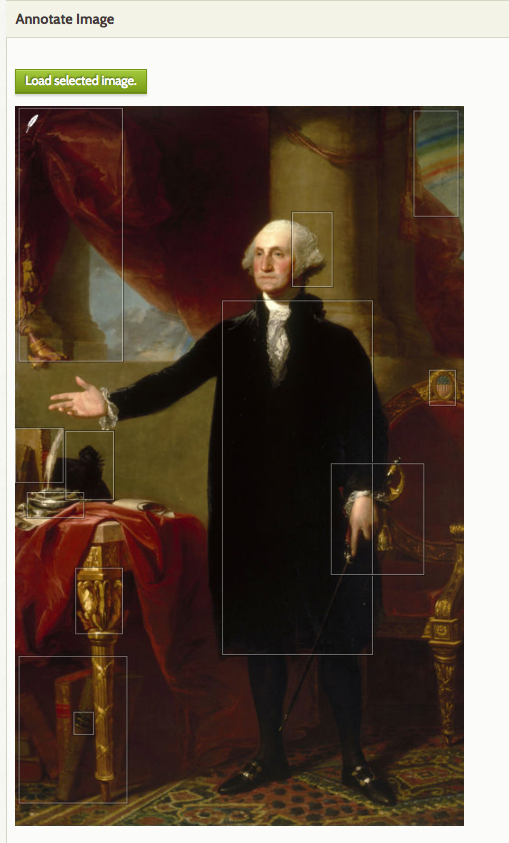
Creating the annotations was easy: click and drag in an area to create a rectangular highlight of an area, then add text. The text area supports basic html, so I could format book titles in italics and create links for citations or references (see the annotations on the inkwell and Washington’s suit for examples).
Annotations could be as large or small as I needed them to be, allowing me to annotate the whole person or just one hand. Because annotations can overlap, I could do things like annotate the books under the table and still highlight the title of one volume which is used to distinguish copies from the original.
The annotations work very well on the public view of the page; they do not load until the viewer moves their mouse or focus into the area of the image, meaning that viewers can look at the image as a whole and delve into the annotations. Hovering over any annotation displays the entire annotation, no matter how long.
You can see my version of the annotated portrait on my sandbox Omeka.net site
Want to try it yourself? Download the plugin. The plugin is also available with the Gold and Platinum plans on Omeka.net.